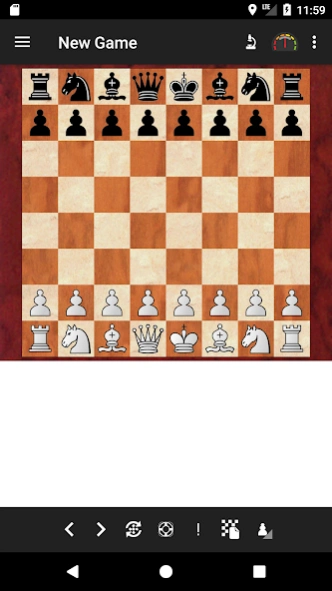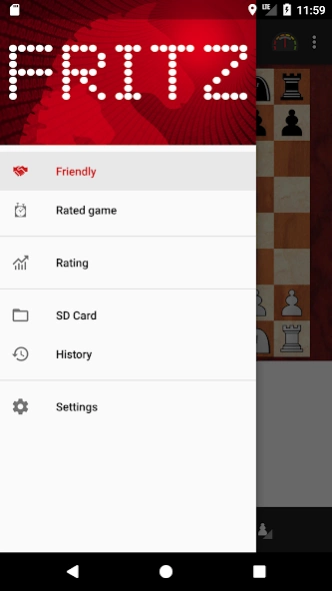Fritz 1.0.1.260
Continue to app
Free Version
Publisher Description
Fritz - Play Chess with Fritz
Anyone who knows how to play chess has almost certainly heard of Fritz. In its early years Fritz was small enough to install on your PC from a ""floppy disk" (something today’s youngest players have probably never even heard of!). In 1995, Fritz won the Computer Chess World Championship, and soon made its way around the world on CD ROMs. The latest version, Fritz 15, is among the strongest multi-core engines in the world.
Now you can play Fritz on your mobile devices!
Chess is meant to be fun – and that’s why the Fritz App has several different playing modes. On the "Amateur" level, you can beat him comfortably. On level "Club Player", you get realistic games where Fritz will actively allow tactic combinations. Switch him to "Master" and it will become tough. Fritz will know every opening variation ever played in master games. But you still have your chances: The innovative "Assisted Play" function will give you subtle hints and protect you from simple blunders.
About Fritz
Fritz is a free app for Android published in the Board list of apps, part of Games & Entertainment.
The company that develops Fritz is ChessBase GmbH. The latest version released by its developer is 1.0.1.260.
To install Fritz on your Android device, just click the green Continue To App button above to start the installation process. The app is listed on our website since 2017-11-14 and was downloaded 7 times. We have already checked if the download link is safe, however for your own protection we recommend that you scan the downloaded app with your antivirus. Your antivirus may detect the Fritz as malware as malware if the download link to chessbase.android.fritz is broken.
How to install Fritz on your Android device:
- Click on the Continue To App button on our website. This will redirect you to Google Play.
- Once the Fritz is shown in the Google Play listing of your Android device, you can start its download and installation. Tap on the Install button located below the search bar and to the right of the app icon.
- A pop-up window with the permissions required by Fritz will be shown. Click on Accept to continue the process.
- Fritz will be downloaded onto your device, displaying a progress. Once the download completes, the installation will start and you'll get a notification after the installation is finished.